|
管理员
 昵称: bbs.anhei2.com
 帖子: 12530  22币: 1547  25币: 2879  骷髅: 0 个 老币: 18539  鲜花: 11 支 宝石: 11 颗 红包: 880 个 贡献: 0  注册: 2001-6-28
|
1#
大 中
小 发表于 2012-5-15 03:03 只看该作者
暗黑3安装出现“硬件,显卡驱动,系统”“低于最低要求”解决方法
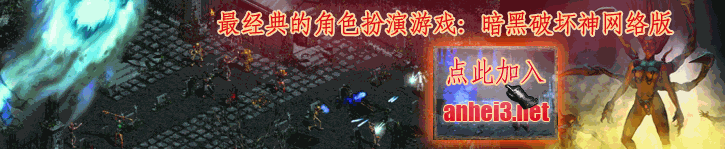
如果是硬件方面的提示,没办法。请直接换
如果提示显卡驱动过时,按提示说的做,然后找对应的驱动
如果是低于最低系统要求,那么右键我的电脑 ,看你的service pack 是不是3 ,如是SP2的,那么点击下载补丁,下完安装升级到SP3就好了。
|
您目前仅能浏览部分内容,查看全部内容及附件,请先 登录 或注册
|
|
|